Sometimes you need a quick way to share a piece of content with someone online. Uploading the files to cloud storage like Dropbox and getting a publicly shareable link is one way, but it’s not always the fastest. We’ve discussed the quickest ways to share files without cloud storage that are better.
But what about quickly sharing text? You might want to make it easy for someone else to read an error code, snippet of programming code, or other piece of information they’ll want to refer to. Uploading a file is overkill, and you don’t want to paste a massive wall of text—that’s when you should use one of these easy text sharing services.
1. Pastebin
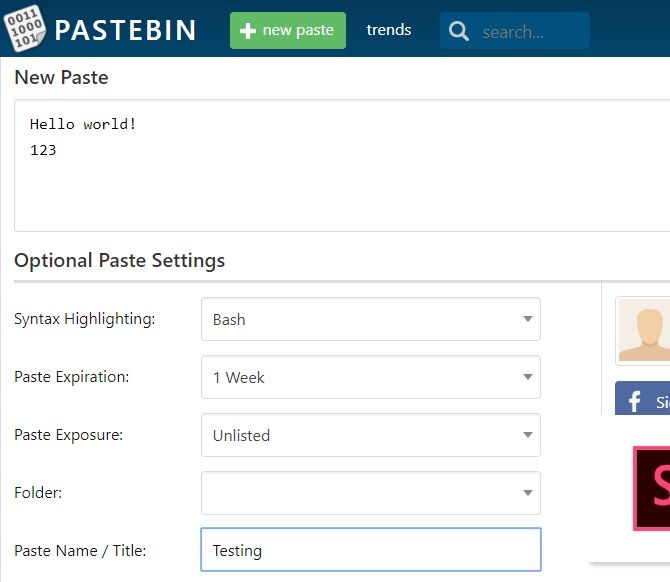
Pastebin is one of the most popular online services for sharing text. It couldn’t be any easier to create a new paste: just add your text in the box and click Create New Paste, then share the resulting link. If you’d like, you can configure a few options like syntax highlighting, setting an expiration date, and whether the paste is unlisted or public.
You don’t need to create an account to upload, but signing into a free account allows you to edit or delete what you paste later. Pastebin also offers a premium subscription, which all but the most dedicated pasters should be fine without.
2. Paste.ee
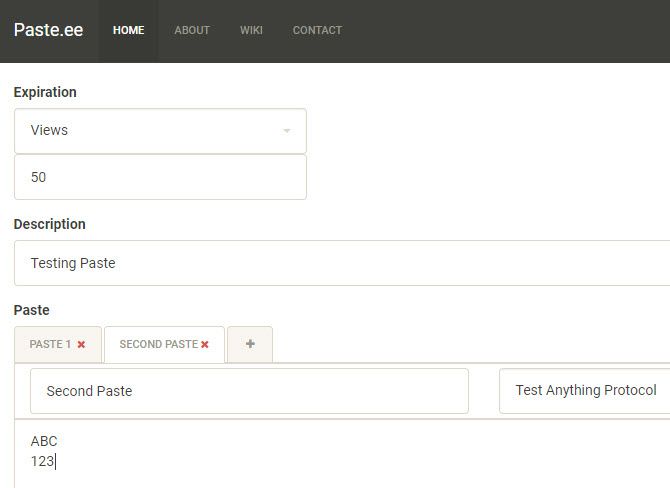
If Pastebin is too mainstream for you, Paste.ee is worth a look. This alternative doesn’t have any advertisements or offer a subscription for extra features. It was created by a Pastebin user, and offers a few advantages over that service, including a larger cap on paste size.
Paste.ee allows you to encrypt your pastes, great for those containing potentially sensitive information (though you shouldn’t share anything like your credit card number over a service like this). It also permits multiple pastes in one upload and supports expiration after a certain amount of views instead of a set time.
You’ll find lots of other sites like these, but one of these two should serve you fine. If you need more collaboration, check out the best free online meeting tools.
Tidak ada komentar:
Posting Komentar